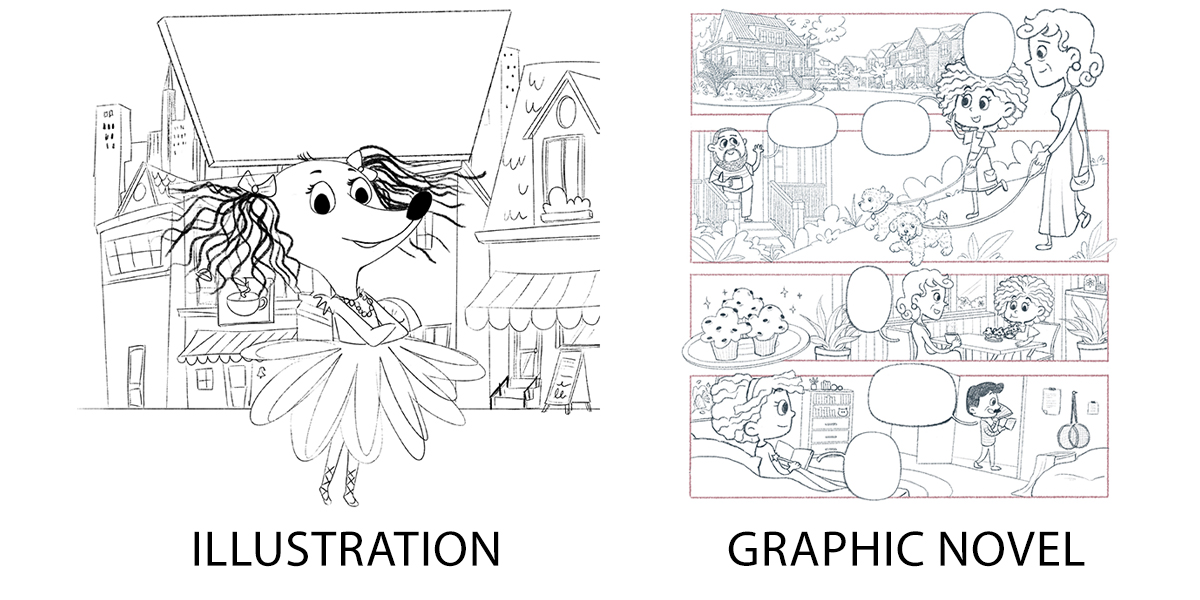Illustrated book cover design offers a powerful way to captivate readers and set your work apart in today’s competitive market. Unlike photography‑based covers, illustration injects creativity, abstraction, and emotional resonance that spark curiosity and highlight your unique voice. Whether showcasing character-driven art, abstract patterns, or botanical motifs, this style enhances brand identity and storytelling appeal.
In this guide, you’ll explore inspiring illustration styles, learn how to design a book cover in Illustrator, grasp book cover design size in Illustrator, and refine your design process. Get ready to elevate your next project with compelling illustrated book cover design.
The Power of Illustration
Illustrated book cover design packs a punch in ways plain imagery can’t. It delivers emotional depth and originality, grabbing attention and sparking curiosity. Trends like pop‑art accents or cartoon‑style emotion resonate with diverse readers—especially the surge of vector couples on romance covers, which now dominate the genre’s bestseller lists.
These bright, minimalist illustrations aren’t just eye‑catching; they’re cost‑effective, inclusive, and tailored to stand out on digital thumbnails. By blending storytelling with bold design, illustration transforms book covers into compelling visual invitations that clearly communicate tone, narrative, and genre at a glance
Key Illustration Styles to Explore
- Custom Character Portraits: Personal and recognizable.
- Abstract & Conceptual Art: Shapes and textures speak volumes.
- Hand‑Drawn & Textured: Warm and organic feel.
- Double‑Exposure or Overlay: Layered visuals with hidden meaning.
- Botanical & Organic Themes: Nature-infused, serene motifs.
- Bold Typography‑Illustration Fusion: Integrated text and imagery.
Also Read: Unique Book Cover Design Ideas for Self‑Published Authors
Custom Character Portraits
Personalized illustrations—whether a bold, face-forward portrait or an evocative silhouette—forge an instant emotional connection between reader and story. This illustrated book cover design trend is particularly strong in romance, where clean, vector-style characters dominate bestseller charts thanks to their approachable simplicity, inclusivity, and cost-effectiveness.
To design a book cover in Illustrator, begin by sketching your character concept, then trace it using vector paths. Layer in colors and shading to add dimension, ensuring each element remains crisp at scale. This technique transforms covers into memorable visual anchors that resonate deeply before a word is even read.
Abstract & Conceptual Art
Minimal shapes and bold patterns invite curiosity. A good book cover design size in Illustrator ensures clarity: common aspect ratios are 1.6:1 or standard print sizes. Start with a square artboard, then scale up for variations.
Hand‑Drawn & Textured Illustrations
Use textured brushes in Illustrator or import hand-drawn assets. Artists like Malika Favre and Pauline Baynes mix bold curves and texture. These book covers feel tactile, intimate, and distinct.
Double‑Exposure or Overlay Techniques
Blend two visuals—an image silhouette over a pattern, for example. This technique adds intrigue and depth. When designing, layer masked art over illustrated swirls or textures to elevate the look.
Botanical & Organic Themes
Illustrated vines, florals, and leaves bring natural elegance—perfect for romance, wellness, or eco‑books. Use symmetrical layouts with vector stems, then overlay serif titles on negative space.
Bring Your Children’s Story to Life with Best Book Cover Design
Partner with talented Children Book illustrators at The Rainbow Stories who specialize in creating lovable characters, Book Cover Design and enchanting scenes for picture books and early readers.
Bold Typography‑Illustration Fusion
Merge your title with illustration—letters are formed from leaves, swirls, or characters. This requires tight collaboration between typographic style and layout. Many designers call this the intersection of cover art and text.
Illustrated Cover Design Process
- Concept sketches on paper or digitally.
- Rough comps in Illustrator: place artboards at your book cover design size in Illustrator, often combining front, back, and spine artboards.
- Refinement: Adjust colors, balance typography, and add details.
- Test thumbnails to check legibility.
- Gather feedback, then finalize.
Adobe Illustrator tutorials—including spine and bleed setup—guide you frame-by-frame in artboard layout. Typical print bleed is 0.125 inches around the canvas.
Tools & Resources
- Procreate + export to Illustrator: for textured hand-drawing.
- Photoshop & Affinity: for layered illustration.
- Free options: Inkscape, GIMP.
- Hiring illustrators: Reedsy hosts vetted artists with genre experience.
- Templates: Canva and custom Illustrator templates help manage book cover design size in Illustrator.
Inspiration Gallery & Case Studies
Browse Reedsy’s curated gallery of illustrated book covers—bold, emotive, and unforgettable. Classic names like Pauline Baynes (Narnia) and Fred Marcellino (Handmaid’s Tale) transformed literary art with impactful illustration.
Genre-Specific Ideas
- Children’s: bright, playful, simple cartoons.
- Literary Fiction: subtle textures with muted palette.
- Fantasy/Sci‑Fi: dramatic world-building illustrations.
- Nonfiction: stylized infographics or portrait-based covers.
Final Tips for Illustrated Covers
- Thumbnail test: ensure readability and strong silhouette.
- Cohesion across spine, back, and ebook thumbnails.
- Set files in CMYK, 300 dpi, with bleed and safe margin guides.
- Collect feedback before exporting final PDFs.
Conclusion
Illustrated book cover design can transform your work into a visual storyteller that stands out and resonates with readers. A well-crafted illustrated cover enhances uniqueness, emotional impact, and brand identity, elevating your book above stock imagery and generic templates. It acts as both a marketing and narrative tool, enticing readers and communicating genre instantly. By following a thoughtful design process—from sketches to polished artboard layouts in Illustrator—you ensure every element works cohesively. Embrace reader feedback, test thumbnail views, and finalize in appropriate formats. A striking illustrated cover isn’t just decoration—it’s your story’s first champion to the world.At The Rainbow Stories you get the best Book Cover design for you children book