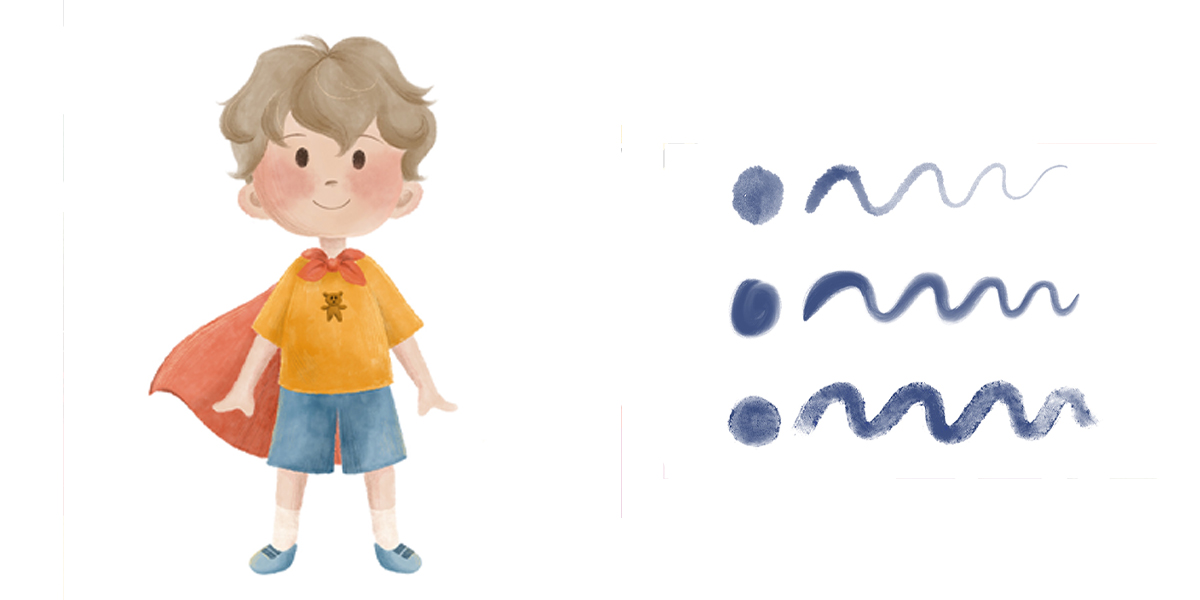If you’re diving into watercolor painting in Procreate, you’ll quickly realize the importance of having the right brushes. While Procreate offers incredible flexibility, finding quality Free Procreate Watercolor Brushes can elevate your work without spending a dime.
Whether you’re a seasoned illustrator or just exploring digital watercolor, the right brush pack can replicate the softness, flow, and texture of real paint.
In this guide, we’ve compiled the best iPad watercolor brushes available for free in 2025. These sets are ideal for artists who want realistic Procreate watercolor brushes that support fluid blending, layered washes, and expressive strokes all within your digital workspace.
Quick Summary:
- Free Procreate watercolor brushes replicate real paint effects.
- Best sets in 2025: AquaReal, Watercolor Wonder, Sadie Lew, Uproot, MiksKS.
- Easy to install: download, unzip, tap to import.
- Pro tips: layer low opacity, blend with smudge, use textured backgrounds.
Why Use Watercolor Brushes in Procreate?
Using watercolor brushes in Procreate allows artists to enjoy the fluidity and beauty of traditional watercolors with the flexibility of digital tools. Free Procreate watercolor brushes offer an accessible way to explore the medium without the mess, cost, or limitations of physical paint.
With Procreate intuitive features like pressure sensitivity, soft blending, and customizable brush texture—you can recreate realistic washes, gradients, and bleeds that closely mimic watercolor on paper.
These brushes are especially useful for layering colors, building transparent effects, and experimenting freely thanks to unlimited undos. Whether you’re sketching, painting detailed scenes, or creating stylized illustrations, digital watercolor technique becomes easy to master.
For artists who love watercolor but want a more efficient, mobile, and editable workflow, Procreate’s digital watercolor tools are the perfect solution. They bring the charm of traditional art into a streamlined, modern format—ideal for both beginners and professionals alike.
For a better idea of how Procreate compares with other tools, check out our guides on Procreate vs Illustrator vs Adobe Fresco, Procreate vs Illustrator, and Procreate vs Adobe Fresco.
What to Look for in a Quality Free Watercolor Brush Set
Before you download, it’s important to know what makes a brush set great. The best watercolor texture brushes Procreate artists prefer usually include:
- Realistic paper grain and transparent blending
- Dynamic control with Apple Pencil’s tilt and pressure
- Compatibility with the latest Procreate version
- Variety of tools including round, flat, and wash brushes
- Smooth, natural brush transitions and layering
All the sets listed below check these boxes and are highly recommended for every digital artist.
Top Free Procreate Watercolor Brushes in 2025
1. AquaReal by Drifter Studio
This free set is one of the most downloaded Free Procreate Watercolor Brushes in 2025. AquaReal includes flat brushes, wet edges, and bleed effects that replicate real watercolor behaviors. Perfect for landscapes and moody, expressive works, it’s a favorite among nature and concept artists.
2. Watercolor Wonder Set by Abbie Nurse
A great choice for beginners, this pack includes soft round brushes with excellent pressure sensitivity. Ideal for florals and portraits, it features subtle gradients and transparent layers for smooth digital watercolor effects.
3. Sadie Lew’s Essential Watercolor Pack (Free Sample)
Sadie Lew is known for creating realistic Procreate watercolor brushes, and this free sample offers a great starting point. It includes wet-on-wet textures, detail brushes, and splatter effects. A versatile mini pack ideal for various watercolor techniques.
4. Uproot’s Watercolor Sampler Pack
If you’re experimenting with style, this set gives you a taste of many digital watercolor tools. With textured edge brushes, bleeds, and grainy shading, Uproot’s pack is great for mixed-media work and adding dimension.
5. MiksKS Free Watercolor Brushes
This beautifully crafted sampler features textured and expressive tools that mimic the feel of traditional painting. Artists looking for vibrant and bold iPad watercolor brushes will appreciate the richness and depth this brush pack provides.
How to Install Free Brushes in Procreate
Installing your new brushes is simple:
- Download the brush pack (usually in .brushset format).
- Unzip the file if needed using the Files app.
- Tap the file, and it will automatically import into your Brush Library in Procreate.
- Use the Brush Library and select tools to organize them into custom folders.
Pro tip: Rename or favorite brushes for quicker access during projects.
50 Free Procreate Watercolor Brushes
Looking for the best free Procreate watercolor brushes for painting, lettering, and digital illustration? Here is a curated list of 50 high-quality, free watercolor brushes you can download from trusted platforms like Brush Galaxy, Gumroad, Creative Market, DesignCuts, and independent artists.
Each brush is chosen for its realistic textures, soft blending, pressure sensitivity, and natural watercolor flow.
Soft Wash & Background Brushes
- Soft Wash Watercolor Brush – Light base washes
- Cloudy Wash Brush – Atmospheric backgrounds
- Gentle Blend Brush – Smooth gradient effects
- Misty Water Flow Brush – Subtle watercolor fog
- Basic Wet Wash Brush – Perfect for beginner painters
Texture & Grain Watercolor Brushes
- Grainy Watercolor Stain Brush
- Dry Grain Paper Brush
- Dusty Watercolor Texture Brush
- Speckled Water Wash Brush
- Fine Pigment Grain Brush
Watercolor Stroke Brushes
- Smooth Stroke Water Brush
- Loose Watercolor Stroke Brush
- Calligraphy Stroke Water Brush
- Inky Wet Stroke Brush
- Soft Edge Stroke Brush
Lettering & Calligraphy Watercolor Brushes
- Modern Watercolor Lettering Brush
- Script Calligraphy Water Brush
- Watercolor Marker Brush
- Pressure-Sensitive Water Brush
- Signature Watercolor Lettering Pen
Blending & Smudge Brushes
- Wet Blend Water Smudge
- Soft Smudge Blender
- Water-Sweep Blend Brush
- Smooth Water Blur Brush
- Wash & Blend Water Brush
Detailed Painting Brushes
- Fine Detail Water Brush
- Tiny Wet Detail Pen
- Mini Texture Water Brush
- Controlled Edge Water Brush
- Sharp Wet Line Brush
Watercolor Edge & Bloom Brushes
- Water Bloom Texture Brush
- Edge Bleed Water Brush
- Salt Texture Water Effect
- Bloom Spread Brush
- Dark Edge Water Brush
Splash, Drip & Splatter Brushes
- Watercolor Splatter Brush
- Big Water Droplet Brush
- Random Splash Water Brush
- Wet Ink Splatter Brush
- Drip & Drop Water Brush
Wet-on-Wet & Wet-on-Dry Style Brushes
- Wet-on-Wet Soft Spread Brush
- Wet-on-Dry Sharp Brush
- Controlled Bloom Brush
- Saturated Water Stroke
- Shadow Wash Water Brush
Special Effect Watercolor Brushes
- Glitter Watercolor Brush (light shimmer)
- Watercolor Texture Stamp
- Ocean Wash Water Brush
- Stormy Wash Brush
- Vintage Watercolor Paper Brush
Where to Download These Free Brushes
You can find these types of free Procreate watercolor brushes on:
-
Brush Galaxy (large free watercolor collections)
-
Gumroad (artist-made free packs)
-
Creative Market – Free Goods (weekly free brushes)
-
DesignCuts Freebies
-
Procreate Community Forums
-
Independent artists’ websites
Why These Brushes Are Ideal
-
100% free to use
-
Beginner-friendly
-
Include texture, lettering, splatter, detail, and background brushes
-
Support pressure sensitivity for Apple Pencil
-
Great for painting, journaling, and digital illustration
Best Websites to Download Free Procreate Watercolor Brushes
The best websites to download free Procreate watercolor brushes are:
- Brush Galaxy – Offers high-quality watercolor brush packs with free and premium options.
- Creative Market – Weekly free Procreate brushes, including watercolor-style sets.
- Gumroad – Many artists share free or “pay-what-you-want” watercolor brushes.
- Jingsketch – Occasionally releases free sample brushes with watercolor effects.
- Envato Elements– Monthly free Procreate resources including watercolor brushes.
Top-rated free Procreate watercolor brush packs for beginners
Some of the top-rated free Procreate watercolor brush packs for beginners include:
-
Streaky Watercolor Pack by Brush Galaxy – Easy-to-use strokes perfect for beginners.
-
Free Watercolor Essentials by Creative Market – Simple brushes with soft blending.
-
Beginner Watercolor Set by Gumroad Artists – “Pay-what-you-want” packs ideal for practice.
-
Basic Watercolor Brush Kit by DesignCuts Freebies – Natural flow brushes great for learning.
-
Jingsketch Free Watercolor Samples – Lightweight brushes that help beginners control textures.
-
FrescoFlow Soft Wash Pack – Free soft-wash brushes designed for simple watercolor effects.
These packs are simple, beginner-friendly, and work smoothly with all recent versions of Procreate.
How to install free watercolor brushes in the Procreate app Step-by-Step
-
Download the brush file (.brush or .brushset) from the website to your iPad.
-
Open the Files app and locate the downloaded brush.
-
Tap the file once — Procreate will open automatically and import it.
-
Open Procreate → Brush Library.
-
Scroll to the top where a new folder with your imported brushes appears.
-
Start using your watercolor brushes in any canvas.
Are there any free Procreate watercolor brushes with pressure sensitivity support?
Yes. Several free Procreate watercolor brushes fully support Apple Pencil pressure sensitivity. Popular options include:
-
Brush Galaxy Free Watercolor Pack – Offers pressure-responsive strokes for light and heavy washes.
-
Gumroad Beginner Watercolor Sets – Many creators include pressure-sensitive brushes for shading and blending.
-
Jingsketch Free Watercolor Samples – Designed with natural pressure control for soft-to-bold effects.
-
Creative Market Free Goods (Watercolor Brushes) – Weekly freebies often include pressure-sensitive watercolor brushes.
These brushes work smoothly on all recent versions of Procreate and respond naturally to pressure, tilt, and stroke speed.
Which free Procreate watercolor brushes are best for calligraphy and lettering?
Some of the best free Procreate watercolor brushes for calligraphy and lettering include:
-
Watercolor Lettering Brush by Brush Galaxy – Smooth pressure-sensitive strokes perfect for modern calligraphy.
-
Gumroad Watercolor Lettering Pack – Free “pay-what-you-want” brushes designed for script lettering.
-
Creative Market Free Watercolor Calligraphy Brush – Weekly freebie ideal for bold and textured lettering.
-
Jingsketch Lettering Watercolor Sample – Natural watercolor bleed with excellent line control.
-
FrescoFlow Watercolor Script Brush – Great for soft, flowy strokes and handwritten styles.
These brushes provide pressure sensitivity, smooth ink flow, and realistic watercolor textures—ideal for beginners and lettering artists.
Where to find free animated watercolor brushes for Procreate?
You can find free animated watercolor brushes for Procreate on a few digital art platforms where creators share motion-enabled brush packs:
-
Gumroad – Many artists offer free or “pay-what-you-want” animated watercolor brushes.
-
Brush Galaxy – Includes motion-based watercolor brush sets created for Procreate’s animation features.
-
Creative Market (Free Goods) – Occasionally releases animated or dynamic watercolor brush samples.
-
DesignCuts Freebies – Sometimes features animated texture brushes suitable for frame-by-frame effects.
-
Procreate Community Forums – Artists often share free animated watercolor brushes and custom stroke files.
These resources work well for animated lettering, looping watercolor effects, and frame-by-frame motion art inside Procreate.
Tips for Using Watercolor Brushes Like a Pro
Want to get the most out of your new Free Procreate Watercolor Brushes? Here are a few quick tips:
- Layer with low opacity to mimic natural watercolor layering
- Try blending with the smudge tool for smooth transitions
- Use textured backgrounds for a paper-like surface
- Experiment with different brush settings like jitter, flow, and wet edges
- Combine brushes to create unique effects and personal styles
Also, don’t forget that clipping masks and alpha lock can help control how and where your paint appears essential for non destructive editing.For more brush ideas, check out our guide on 10 free Procreate Brushes. And if you’re just starting out, don’t miss our tips on choosing the right Canvas Size on Procreate.
Conclusion:
In 2025, there’s no shortage of powerful, high-quality Free Procreate Watercolor Brushes. Whether you’re creating portraits, landscapes, or abstract textures, these brush packs can help you achieve stunning digital watercolor effects that rival traditional techniques.
From grainy edges to fluid washes, these tools allow artists to explore new depths of creativity. At The Rainbow Stories, we share the best Procreate resources to make your creative journey easier. Try out the packs mentioned above and find the perfect match for your workflow. With the right Procreate tools and a little practice, you’ll master watercolor painting in Procreate and push your art to new heights—without spending a single cent.
Frequently Ask Questions
What are the best free Procreate watercolor brushes to use in 2025?
The top free Procreate watercolor brushes in 2025 include soft wash brushes, grain texture brushes, splatter effects, bloom brushes, lettering watercolor pens, and wet-on-wet style brushes available on Brush Galaxy, Gumroad, Creative Market, and DesignCuts.
Where can artists download free watercolor brush packs for Procreate?
You can download high-quality free watercolor brushes from Brush Galaxy, Gumroad creators, Creative Market’s Free Goods, DesignCuts Freebies, and the Procreate Community Forum.
Are 2025 free Procreate watercolor brushes compatible with older iPad models?
Yes, most free watercolor brushes released in 2025 are compatible with Procreate version 5.2+ and work smoothly on older iPads, as long as the Procreate app is updated.
Do free watercolor brushes support pressure sensitivity for Apple Pencil?
Many free watercolor brushes in 2025 include full pressure sensitivity for stroke weight, opacity, and texture changes, making them perfect for realistic watercolor painting and lettering.
Are free watercolor brushes good enough for professional artwork?
Yes. Many artists in 2025 use free watercolor brushes for professional illustrations, lettering, storybook art, and concept work. These brushes offer realistic textures, natural blending, and high-resolution strokes.