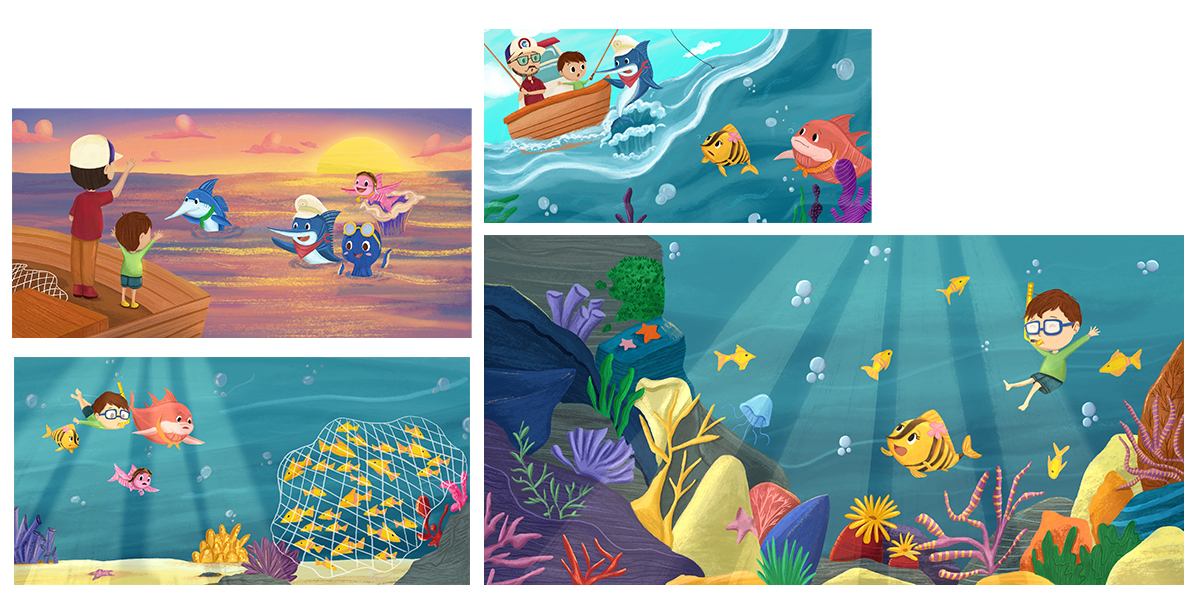Illustrating a book entirely on a tablet is not only possible but increasingly popular among professional illustrators. With today’s powerful devices, digital storytellers can create everything from sketches to final spreads, blending convenience with creativity.
Why Illustrate a Book on a Tablet?
When you illustrate a book on a tablet, you’re harnessing portable power. You can work in cafés, at home, or in transit without hauling paints or scanners. The workflow streamlines file saving, version control, and sharing—crucial for freelance illustrators—and ensures seamless digital storytelling tools integration.
Before diving into comparisons or pro tools, check out this Book Illustration Apps guide that explains how illustration apps work, what to look for, and how to build a workflow that fits your goals.
Pros of Illustrating a Book on a Tablet
Portability & On-the-Go Workflow
Tablets like iPad Pro and Android slates offer full studios in your bag. Whether drawing of a book on the table at a cafe or sketching outdoors, you’re never tethered to a desk.
Efficiency & Non‑Destructive Editing
Layers, undo, selection—these features speed up revisions and let you rework spreads without redrawing. It’s why many choose to illustrate a book for kids digitally.
Rich Art Apps for Tablets
Apps like Procreate, Clip Studio Paint, and Infinite Painter deliver brush libraries, pressure sensitivity, and export-ready formats. These digital storytelling tools rival traditional media for polish and flexibility.
Wondering whether to invest in a premium illustration app or stick with free tools? Read our comparison of Free vs Paid Book Illustration Apps to weigh the pros, cons, and best picks for your workflow.
Battery Life and Performance
Modern tablets boast 8–14 hours of battery life. For instance, iPad Pro and Samsung Galaxy Tab S series go an entire day of illustration on one charge. That reliability lets you draw a full book without interruption.
File Management & Sharing
No need to scan traditional art. Export high-resolution spreads, track time, and share drafts easily—all within drawing of a book on the table setup.
Just getting started? The Rainbow Stories proves that you don’t need a studio to make a book. Discover how creators used tablets and art apps to bring their children’s stories to life.
Cons of Illustrating a Book on a Tablet
Upfront Cost & Tech Dependence
Tablets, styluses, and software come at a premium. Plus, there’s risk of technical failure or battery decline mid-project.
Learning Curve & Tactile Experience
Switching from paper to glass can feel unnatural. The screen has less friction, which can throw off line quality at first.
Ergonomic & Eye Strain
Extended screen use can strain eyes and posture. Without proper breaks and setup, long illustration sessions may lead to discomfort.
Option Paralysis
With thousands of brushes and app features, it’s easy to get overwhelmed. This indecision can stall creativity.
Android vs iPad for Illustrators
Comparing Android vs iPad for illustrators:
- iPad offers a polished ecosystem and leading apps like Procreate, with long-term software support.
- Android tablets (e.g. Samsung Galaxy Tab S and OnePlus Pad) offer better file access, custom buttons, and often more processing power for lower prices.
- Battery life is comparable, typically 9–14 hours, though Android may charge faster with USB‑C 45 W bricks.
Ultimately, your choice depends on which combination of art apps, performance, and workflows suits your style.
Hybrid Approaches: Best of Both Worlds
Many illustrators sketch traditionally on paper, then digitize and finish art on a tablet. This hybrid method preserves tactile charm while embracing digital flexibility.
Art Apps for Tablets
- Procreate (iPad): intuitive, optimized for performance—ideal for illustrating a book and quick exports.
- Clip Studio Paint (iPad/Android): desktop‑grade, supports full book layouts, vector brushes, 3D models.
- Infinite Painter, Sketchbook, Art Flow (Android): powerful Android-compatible options.
Battery Life and Performance
Battery life is a major factor when you illustrate a book on a tablet. Devices like iPad and Android flagships deliver 8+ hours under heavy use; top-tier tablet reviews confirm 9–14 hours on a single charge. Prolonged performance and thermal stability also favor mobile ARM chips over Windows tablets.
Illustrate a Book for Kids
When illustrating a book for kids, vibrant colors and engaging layouts matter most. Tablets excel at layering, textures, and kids‑friendly storytelling. Art apps make revisions painless—ideal when deadlines tighten or feedback comes in late.
Conclusion:
Yes,you absolutely can illustrate an entire book on a tablet. It’s efficient, portable, and infinitely flexible. But you’ll need to weigh the upfront costs, adapt to the digital interface, and manage screen-related fatigue.
If you’re producing a book,especially one targeted at children,investing in a tablet, stylus, and top-tier art apps is more than worth it. For those accustomed to paper, a hybrid workflow eases the transition.