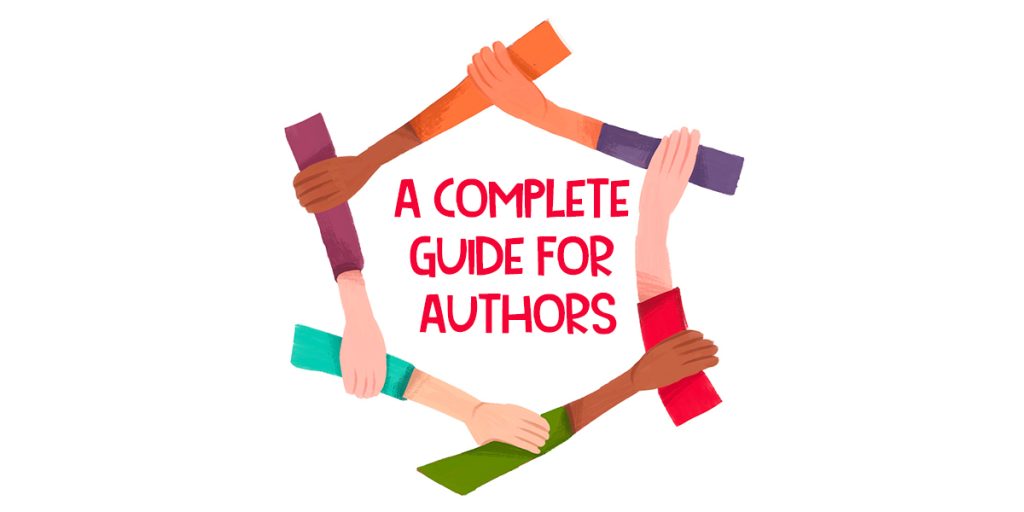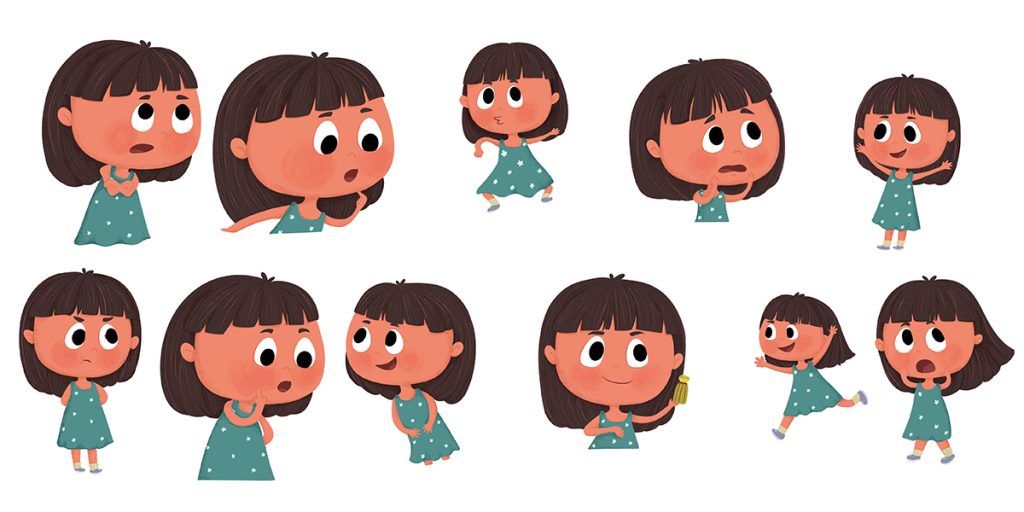In today’s crowded book market, your cover must do more than simply look good—it needs to captivate instantly. That’s why custom book cover design is essential: it grabs attention, communicates your genre, and builds credibility in seconds. A thoughtfully crafted cover can even double sales, drawing in readers who judge a book by its cover—because they do. From leveraging color psychology and strategic typography to balancing layout and imagery, this guide walks you through how to create a standout, professional design that speaks to your audience and elevates your author brand.
Why Custom Book Cover Design Matters
A custom book cover design can significantly boost your book’s discoverability in crowded marketplaces. While many book cover makers rely on generic templates, a bespoke cover communicates your genre, theme, and tone at a glance, pulling potential readers in. Moreover, hiring a professional book cover design signals quality and builds trust readers often assume that a polished cover reflects well-crafted content inside. In short, investing in a thoughtful, unique cover isn’t just aesthetic—it’s a strategic choice that drives visibility, credibility, and reader engagement from the very first glance.
Define Your Genre, Audience & Mood
When you design a book cover, start by pinpointing your genre and ideal readers. Different categories carry distinct moods—thrillers typically demand bold, dark tones, while romance often favors soft pastels. Understanding these expectations helps guide your choice of imagery, color schemes, typography, and overall design elements. Aligning with genre conventions ensures your cover communicates the right tone and connects with your target audience instantly
Research & Mood-Boarding
Collect top‑selling covers in your niche, noting color palettes, typography, and composition styles. Create a digital or physical mood board to organize these visuals and inspire your design ideas. Mood boards serve as a concept‑driven visual guide that helps you identify emerging trends and refine stylistic direction.
Core Design Elements
- Typography: Choose fonts aligned with your genre. Serif for literary, sans-serif for modern nonfiction. Big, clear title text remains legible even in thumbnail form.
- Imagery: Whether photo, illustration, or graphic, ensure high resolution (300 DPI) and cohesion with your mood board.
- Layout: Maintain balance across front, spine, and back. The title should be the visual anchor, then your name and tagline. Alignment, hierarchy, and readability are key.
- Color Psychology: Use color intentionally. Blues signal trust and calm for nonfiction; reds evoke passion for thrillers; greens suggest growth for nature or fantasy titles.
Bring Your Children’s Story to Life with Magical Illustrations
Partner with talented Book illustrators who specialize in creating lovable characters and enchanting scenes for picture books and early readers.
Color Psychology in Depth
Color matters more than you might think.
- Use up to three dominant hues and two accents for coherence.
- Match color to genre mood: red = excitement; blue = tranquility; yellow = optimism (common in children’s books).
- Consider cultural associations and legibility—dark backgrounds need light text to avoid unreadable covers.
Technical Specifications
Avoid printing errors by following standard specs:
- Typical trim size: 6″ × 9″
- Bleed: 0.125″; safe margins: 0.25″.
- Spine width based on page count—use a calculator tool before exporting.
- Export at 300 DPI CMYK for print; ensure embedded fonts or outlined text for clarity.
Design Process Walkthrough
- Sketch and Wireframe: Rough layout and concept positioning for title, imagery, and spine.
- Create Mockups: At least three versions using book cover makers like Canva, BookWright—or go pro with Photoshop or Illustrator.
- Refine Typography & Imagery: Polish fonts, text alignment, imagery contrast, and ensure readability at thumbnail size.
- Finalize Layout: Tweak hierarchy, adjust balance, align elements, and choose a finalized palette.
- Test Visibility: View the cover in thumbnail size—you want the design elements to pop, even when shrunk.
Book Cover Design Tips
- Let your cover hint at the story without spoiling it.
- Use genre signals (color, fonts) so readers instantly know what to expect.
- Pay close attention to details—lighting, shadows, text layering—all elevate perception.
- Follow basic design rules: contrast, visual hierarchy, and alignment.
- Stand out by adding a distinctive voice—avoid clichés, even while keeping within genre norms.
DIY vs Professional Designs
- Book cover makers like Canva, BookWright, and PosterMyWall make DIY accessible, but often lack professional polish.
- Professional book cover design brings genre expertise, original artwork, and print-ready files—ideal for authors seeking elevated presentation.
- Evaluate based on your goals: budget, timeline, and desired outcome. A designer may charge $300–$800+, but results can pay off in visibility and sales.
Feedback, A/B Testing & Iteration
Before finalizing, seek honest feedback from peers or your target audience. Compare multiple mockups—both full-size and thumbnail versions—and run A/B tests to gauge true reader reactions. Use insights to refine typography, imagery, or color. This iterative process mirrors professional workflows and dramatically improves effectiveness over a single-pass design.
You can explore storytelling and design inspiration from platforms like The Rainbow Stories to see how cohesive visuals enhance a brand.
Final Production & Export
Compile your final cover as a full-wrap PDF or separate front, back, and spine files. Proof meticulously—check for color shifts, misalignment, bleed, and image clarity. Test-print a physical copy if you can. Finally, export at 300 DPI in CMYK mode with fonts outlined or embedded for flawless prepress quality.
Launch Visual Strategy
When it’s time to launch, showcase your cover everywhere—on ebook listings, marketing graphics, social media, and ad banners. Schedule a cover reveal event online—via live stream, newsletter teaser, or social post—to generate anticipation and excitement. Include pre order links and cover visuals in emails and site pages to maximize reach. Coordinate with your marketing team to ensure your reveal goes out at the optimal time on each platform. A well‑executed visual launch builds buzz, drives engagement, and helps your book hit the ground running.
Conclusion
A successful custom book cover design masterfully combines audience research, purpose-driven design elements, thoughtful color psychology, and a polished visual hierarchy. Whether you use book cover makers for a DIY approach or opt for a professional book cover design, your journey involves iteration, testing, and strategic decision-making.
By following these book cover design tips, you can create a standout cover that catches eyes, conveys mood, and convinces readers to explore further. Stay true to your story, invest in quality, and your cover will do the heavy lifting in attracting readers to your book.