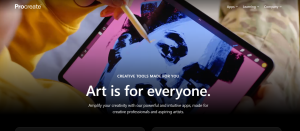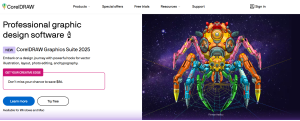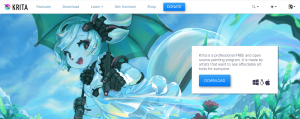Creating interesting illustrations for children’s books necessitates a combination of creativity and the correct tools. For a professional illustrator, choosing the right tools is critical to bringing stories to life and effectively engaging young readers. This article analyzes the finest tools and software for children’s book artwork, assisting illustrators in selecting the greatest fit for their creative needs.
Procreate has become a go-to software for many artists, particularly those working in children’s literature. Its simple interface and huge brush library make it excellent for creating colorful and appealing graphics. Many pros believe it to be the best software for illustrating children’s books because of its low cost and powerful capabilities.
Essential Tools for the Professional Illustrator
A professional illustrator creating children’s books needs software that balances creativity and functionality. Essential tools should have easy-to-use interfaces, wide brush libraries, and storytelling capabilities. Illustrators like programs like Procreate and Adobe Photoshop because of their variety and depth, which allow them to create bright, fascinating artwork. Furthermore, applications like Clip Studio Paint and Krita offer powerful possibilities for creating detailed graphics.
Choosing the correct software not only improves the creative process, but it also ensures that the finished illustrations connect with young readers, making the storytelling experience more immersive and enjoyable.
The Rainbow Stories is the best illustration company for children’s books, offering talented illustrators who expertly use these tools to bring characters and stories to life.
Procreate: A Favorite Among Children’s Book Illustrators
Many artists, particularly those working in children’s literature, now rely on Procreate as their primary app. Its user-friendly interface and huge brush library make it excellent for generating vivid and interesting graphics. Many pros see it as the best software available for illustrating children’s books because of its low cost and powerful capabilities.
Also Read:Illustration vs. Graphic Design: What’s the Difference in Children’s Books?
Adobe Photoshop: Versatility in Illustration
Adobe Photoshop is still widely used in the illustration community. Its comprehensive toolset enables complex and textured artwork, making it suited for a wide range of illustration styles. While it has a higher learning curve, many professional illustrators rely on it due to its versatility and interaction with other Adobe products.
Clip Studio Paint: Ideal for Detailed Artwork
Clip Studio Paint is well-known for its ability to create comic and manga art, but it’s also great for children’s book illustration. Its vector tools and pen pressure sensitivity allow for a natural drawing experience. Illustrators providing custom illustration services frequently use it to create intricate and emotive artwork.

CorelDRAW: Precision in Vector Illustration
CorelDRAW provides accuracy and control, making it ideal for illustrators who prefer vector-based imagery. Its user-friendly interface and extensive toolset enable the creation of beautiful, scalable illustrations. For those wondering what software illustrators use, CorelDRAW is a worthwhile option.
Krita: A Free Alternative for Budding Illustrators
Krita is a free, open-source painting application with a variety of features ideal for children’s book artwork. Its brush engines and stabilizers aid in the creation of clean, uniform lines. Many professional illustrators advocate it as a low-cost option for those entering the business.
Book Builder: Simplifying the Book Creation Process
Book Builder is an all-in-one platform for authors and illustrators who want to streamline the book development process. It enables users to write, illustrate, and format children’s books online, making it accessible to individuals with limited design knowledge. It is especially handy for custom illustration services that strive to provide comprehensive book solutions.

Affinity Designer: A Budget-Friendly Vector Tool
Affinity Designer provides a cost-effective alternative to Adobe Illustrator, offering robust vector illustration tools. Its smooth performance and one-time purchase model make it appealing to professional illustrators seeking budget-friendly options without compromising on quality. It’s often cited when discussing what is the best illustration software.

Canva: User-Friendly Design for Beginners
Because of its reputation for simplicity and usability, Canva is a good choice for novices starting out in children’s book artwork. It might not have as many features as professional illustration programs, but it’s still a useful tool for making layouts and basic graphics. For those experimenting with Illustrator tools, it’s a good place to start.

Conclusion
The tools that a professional illustrator uses to create engaging children’s books are crucial. The sophisticated capabilities of Procreate and Photoshop or the ease of use of Krita and Canva—each program has its own merits. Illustrators can select the best program that fits their project specifications and creative vision by being aware of the advantages of these applications.
There are many various types of illustration software available to suit a range of demands and ability levels. Options like Procreate and Adobe Photoshop provide strong capabilities and user-friendly interfaces for people looking for the best software for illustrating children’s books.
In the meanwhile, Krita and similar tools offer an economical alternative without sacrificing quality. The particular needs of your project, your financial situation, and your level of tool skill must all be taken into account when deciding what software illustrators use.
By using custom illustration services, you can also get solutions that are specifically designed to make sure the illustrations appeal to the target audience. The software selection should ultimately improve the storytelling experience by captivating young readers by bringing characters and stories to life.